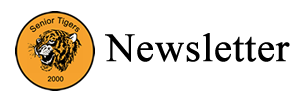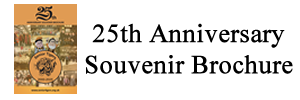Click on the image below to open the brochure viewer.
The brochure is best viewed on a large screen size. When viewing the brochure, click the Full Screen icon in the brochure controls underneath the brochure to expand to the maximum size available. The larger the screen size the better the viewing experience.
To browse the brochure simple click on the pages to flip through them. To return to the standard size, click the Full Screen icon again or press the esc key on your keyboard. You can also use the esc key to exit from the viewer and return to the page.
 Senior Tigers Book
Senior Tigers Book